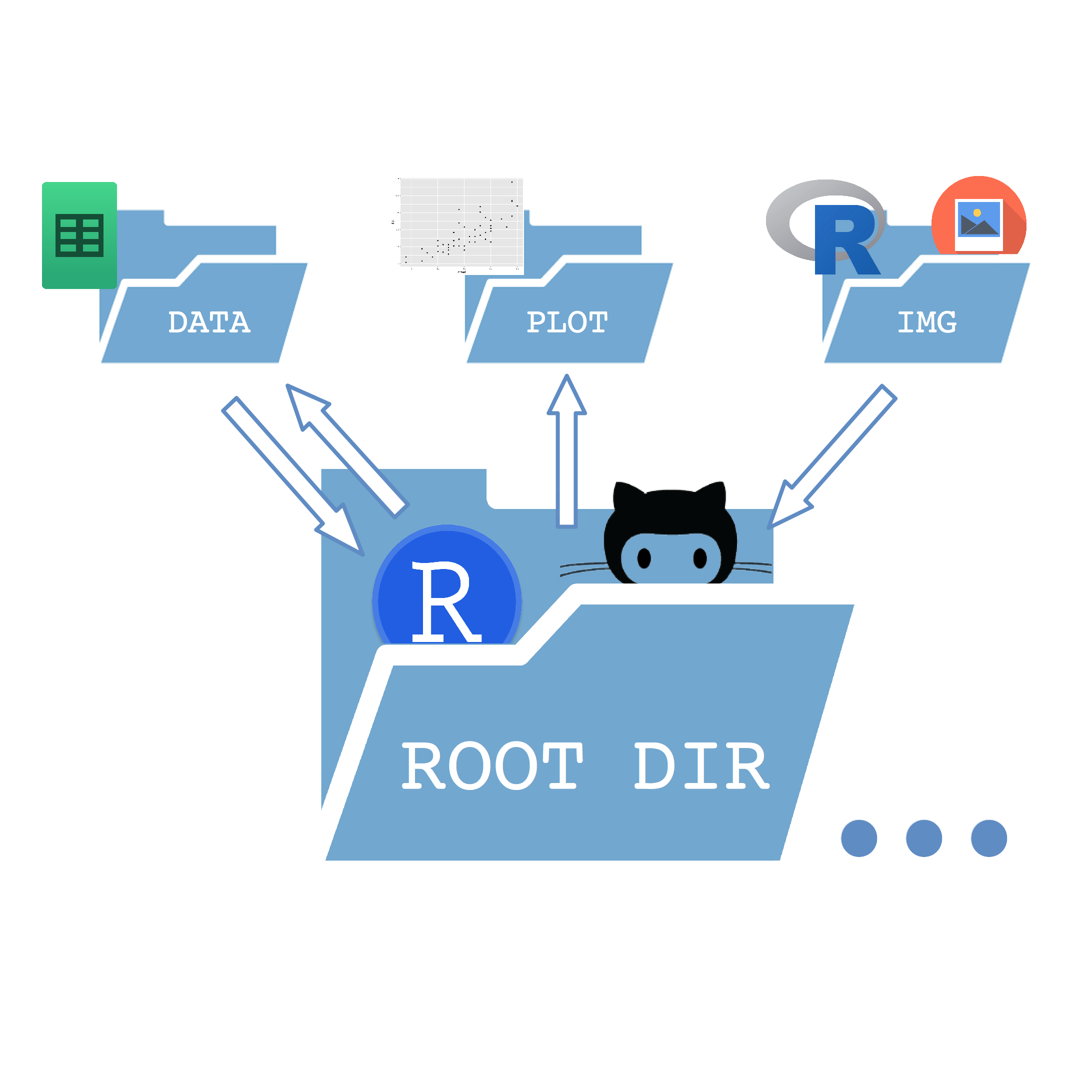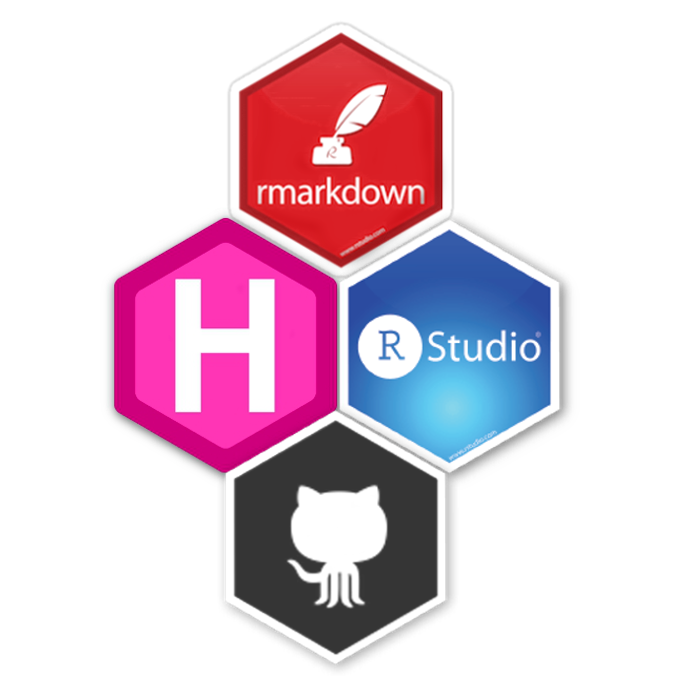An updated tutorial to set up a blogdown blog Install Blogdown Install Hugo ./From RStudio ./From other sources Git & GitHub repos RStudio and blogdown setup Customising paths and styles Modify config.toml file Custom css Custom javascript MathJax Site build with blogdown Deploying the site Updating the local git repository Pushing to GitHub Add R code A new post in blogdown Deploying the site with the new post This .